11 FREE AI Code Assistant tools for developers in 2024
Code writing is the toughest job in the realm of technology. It all starts from writing the code and building systems. Sitting whole day in front of your PC is tiring.
But rapidly growing Artificial intelligence technology has made it much easier and simpler with the code assistant tools like Github Copilot.
AI code assistant tools are software applications that help developers write code faster, easier, and better.
They use artificial intelligence techniques such as natural language processing, machine learning, and deep learning to understand the code, suggest improvements, generate new code, and fix errors.
However the list of useful AI code assistant tools doesn’t end there.
AI code assistant tools are becoming more popular and widely used by developers of all levels and domains.
Whether you are a beginner or an expert, a web developer or a data scientist, a hobbyist or a professional, you can benefit from using AI code assistant tools to improve your coding skills and productivity.
Although its hard to pay for many such tools. In this case choosing a free AI tool is the best option to automate small repetitive tasks in the process of programming.
Let’s talk about some of these trusted free code assistant AI tools but before that let’s get the basics right.
Subscribe to Webikh Newsletter
The Only AI and Web3 Focused Newsletter
Subscribe & Download Freebies !
What AI Code assistants can do ?
These AI assistants can save developers time, effort, and money by automating tedious and repetitive tasks, enhancing code quality and performance, and reducing bugs and errors.
They can perform various functions such as:
Code completion:
They can suggest or generate the next line or block of code based on the context and the developer’s intent.
Code analysis:
They can analyze the code for syntax, style, logic, performance, security, and other issues and provide feedback, warnings, or suggestions.
Code refactoring:
They can improve the structure, readability, maintainability, and reusability of the code by applying best practices, conventions, and standards.
Code generation:
They can create new code from scratch or from natural language descriptions or specifications.
Code debugging:
They can identify and fix errors, bugs, or exceptions in the code by providing solutions, explanations, or alternatives.
Code documentation:
They can generate comments, annotations, summaries, or documentation for the code based on its functionality and purpose.
Code testing:
They can create or run tests for the code to ensure its correctness, robustness, and reliability.
What features to look for in a code assistant tool?
As we discussed there are many AI code assistant tools available in the market and they are keep popping up. Each one has its own strengths and weaknesses.
When choosing a code assistant tool for your needs, you should consider the following features:
Compatibility:
The tool should be compatible with your preferred programming language, framework, library, platform, and environment. It should also integrate seamlessly with your code editor or IDE.
Accuracy:
The tool should provide accurate and relevant suggestions or solutions for your code. It should also be able to handle complex and ambiguous scenarios and edge cases.
Speed:
The tool should respond quickly and efficiently to your requests or queries. It should also be able to handle large and complex projects without compromising performance.
Ease of use:
The tool should be easy to install, configure, use, and customize. It should also have a user-friendly interface and clear instructions.
Security:
The tool should respect your privacy and security. It should not collect or share your personal or sensitive data without your consent. It should also protect your code from unauthorized access or modification.
Support:
The tool should have a reliable and responsive support team that can help you with any issues or questions. It should also have a comprehensive and updated documentation and tutorial that can guide you through its features and functionalities.
Types of AI Code assistant tools
Programming or coding isn’t a simple process , it has many stages.
Hence AI code assistant tools can be classified into different types based on their functionality and scope.
Some of the common types are:
General-purpose code assistant tools:
These are tools that can work with any programming language or domain. They can perform various functions such as code completion, analysis, refactoring, generation, debugging, documentation, and testing. Examples of general-purpose code assistant tools are Kite, Codota, Tabnine, DeepCode, Codacy, Sourcegraph, Copilot, etc.
Domain-specific code assistant tools:
These are tools that specialize in a specific programming language or domain. They can perform functions that are tailored to the needs and characteristics of that language or domain. Examples of domain-specific code assistant tools are TensorFlow CodeLab, PyTorch Lightning Flash, Streamlit, NLTK, spaCy, etc.
Hybrid code assistant tools:
These are tools that combine the features of both general-purpose and domain-specific code assistant tools. They can work with multiple programming languages or domains and provide functions that are both generic and specific. Examples of hybrid code assistant tools are OpenAI Codex, GitHub Copilot, CodeGuru etc.
How to choose the best code assistant tool for you?
Not every software is same so its process and so the needs of its developer. Hence choosing the best code assistant tool for you depends on your personal preferences, goals, and requirements.
There is no one-size-fits-all solution that can suit everyone’s needs.
However, you can follow these steps to narrow down your options and find the best fit for you:
Define your objective:
What do you want to achieve by using a code assistant tool? Do you want to learn a new programming language or skill? Do you want to improve your existing code or project? Do you want to create a new code or project from scratch? Do you want to automate some tasks or processes? Do you want to solve a specific problem or challenge?
Identify your criteria:
What are the features or factors that are important for you in a code assistant tool? Do you care more about compatibility, accuracy, speed, ease of use, security, or support? Do you have any preferences or constraints regarding the programming language, framework, library, platform, or environment? Do you have any budget or time limitations?
Research your options:
What are the available code assistant tools that match your objective and criteria? You can use online sources such as blogs, forums, reviews, ratings, comparisons, etc. to find and evaluate different code assistant tools. You can also ask for recommendations or feedback from other developers who have used or are using code assistant tools.
Test your options:
How do the code assistant tools perform in practice? You can try out different code assistant tools by using their free trials, demos, or samples. You can also compare their results, outputs, or outcomes with your expectations, standards, or benchmarks. You can also measure their performance, quality, usability, reliability, etc. by using metrics, indicators, or tests.
Select your option:
Which code assistant tool meets your needs and expectations the most? You can choose the code assistant tool that best satisfies your objective and criteria and provides the best value for your money and time. You can also consider other factors such as popularity, reputation, innovation, etc. that might influence your decision.
Now let’s come back to our topic.
Here is a list of best free AI Code assistant tools to try right away :
Safurai

Safurai is an AI code assistant tool that works with all programming languages and is free for Visual Studio Code.
Here are some features of Safurai :
- Textbox: You can ask for information, advice, and ideas, all enriched by generated code.
- Shortcuts: You can highlight your code and ask for explanations, optimizations, or unit tests.
- Train Your Assistant: You can train Safurai on your project to get more accurate responses.
- Super Search: You can search your projects using natural language
Codeium
Codeium is an AI code assistant tool that works with Python, Java, C#, and C++.
It provides features such as:
- Code Completion: It suggests the most relevant and accurate completions for your code based on the context and your intent.
- Code Analysis: It analyzes your code for syntax, style, logic, performance, security, and other issues and provides feedback, warnings, or suggestions.
- Code Generation: It generates new code from natural language descriptions or specifications.
- Code Testing: It creates or runs tests for your code to ensure its correctness, robustness, and reliability.
Wise Data

Wise Data is an AI code assistant tool that works with data science projects in Python.
It provides features such as:
- Data Exploration: It helps you explore your data by showing statistics, distributions, correlations, outliers, etc.
- Data Visualization: It helps you visualize your data by creating plots, charts, graphs, maps, etc.
- Data Cleaning: It helps you clean your data by handling missing values, duplicates, errors, etc.
- Data Transformation: It helps you transform your data by applying operations, functions, aggregations, etc.
Taiga
Taiga is an AI code assistant tool that works with web development projects in HTML, CSS, and JavaScript. It provides features such as:
- Code Completion: It suggests the most relevant and accurate completions for your code based on the context and your intent.
- Code Analysis: It analyzes your code for syntax, style, logic, performance, security, and other issues and provides feedback, warnings, or suggestions.
- Code Generation: It generates new code from natural language descriptions or specifications.
- Code Preview: It shows a live preview of your web page as you code.
Gitfluence
Gitfluence is an AI code assistant tool that works with GitHub projects.
It provides features such as:
- Code Review: It helps you review your code by showing comments, suggestions, ratings, and feedback from other developers who have worked on similar projects or tasks.
- Code Collaboration: It helps you collaborate with other developers by showing their profiles, skills, interests, availability, etc. You can also chat with them, invite them to join your project, or request their help.
- Code Discovery: It helps you discover new code by showing recommendations, trends, insights, and analytics from GitHub. You can also search for code by keywords, topics, languages, etc.
Phind
Phind is an AI code assistant tool that works with natural language processing (NLP) projects in Python.
It provides features such as:
- NLP Pipeline: It helps you build your NLP pipeline by choosing the best models, libraries, and frameworks for your task. It also shows the performance and accuracy of each component.
- NLP Visualization: It helps you visualize your NLP results by creating interactive charts, graphs, tables, maps, etc. You can also explore different aspects of your data such as sentiment, emotion, topic, entity, etc.
- NLP Generation: It helps you generate new text from natural language descriptions or specifications. You can also fine-tune or customize the generated text according to your preferences.
Cron AI
Cron AI is an AI code assistant tool that works with computer vision projects in Python.
It provides features such as:
- Image Processing: It helps you process your images by applying operations such as cropping, resizing, rotating, filtering, etc. It also shows the effects and outcomes of each operation.
- Image Analysis: It helps you analyze your images by detecting objects, faces, emotions, colors, etc. It also shows the labels and scores of each detection.
- Image Generation: It helps you generate new images from natural language descriptions or specifications. You can also modify or enhance the generated images according to your preferences.
Amazon Code Whisperer
Amazon Code Whisperer is a general-purpose AI code assistant tool that works with over 15 programming languages such as Python, Java, JavaScript, C#, C++, etc. It integrates with over 10 code editors and IDEs such as VS Code, IntelliJ IDEA, AWS Cloud9, AWS Lambda console, JupyterLab and Amazon SageMaker Studio.
It provides features such as:
- Code Completion: It suggests the most relevant and accurate completions for your code based on billions of lines of code. It also shows documentation and examples for each completion.
- Code Analysis: It analyzes your code for syntax, style, logic, performance, security, and other issues and provides feedback, warnings, or suggestions.
- Code Generation: It generates new code from natural language descriptions or specifications.
- Code Testing: It creates or runs tests for your code to ensure its correctness, robustness, and reliability.
Maverick
Maverick is an AI code assistant tool that works with machine learning projects in Python.
It provides features such as:
- Machine Learning Pipeline: It helps you build your machine learning pipeline by choosing the best models, libraries, and frameworks for your task. It also shows the performance and accuracy of each component.
- Machine Learning Visualization: It helps you visualize your machine learning results by creating plots, charts, graphs, maps, etc. You can also explore different aspects of your data such as features, distributions, correlations, etc.
- Machine Learning Generation: It helps you generate new data from natural language descriptions or specifications. You can also fine-tune or customize the generated data according to your preferences.
Glaive
Glaive is an AI code assistant tool that works with game development projects in C#.
Integrates with Unity and provides features such as:
- Game Logic: It helps you create game logic by generating scripts for various game elements such as characters, enemies, items, etc. It also shows documentation and examples for each script.
- Game Design: It helps you design game levels by creating scenes for various game genres such as platformer, shooter, puzzle, etc. It also shows previews and feedback for each scene.
- Game Art: It helps you create game art by generating assets for various game styles such as pixel art, low poly art, cartoon art, etc. You can also modify or enhance the generated assets according to your preferences.
Smol Developer

Smol Developer is an AI code assistant tool that works with web development projects in HTML, CSS, and JavaScript.
It provides features such as:
- Web Design: It helps you design web pages by generating layouts for various web components such as headers, footers, navbars, cards, etc. You can also customize the generated layouts according to your preferences.
- Web Development: It helps you develop web pages by generating code for various web functionalities such as forms, buttons, animations, etc. You can also edit or debug the generated code according to your needs.
- Web Hosting: It helps you host web pages by creating domains and servers for your web projects. You can also monitor and manage your web pages according to your requirements.
MUST READ:
12 Best Free Email Marketing AI tools
What is Fashion’s future With Blockchain, Metavers, AI and NFTs?
What is Finance Sector’s future With Blockchain and AI?
What is Retail’s future With Blockchain, AI and Metaverse?
What is Charity’s future With Blockchain, AI and Metaverse?
Conclusion
That’s it for this list. Above listed all AI tools are free to use at the time of writing this. So now automate your repetitive tasks in coding through smart assistants. The best thing about these assistants is that they are not going to break your bank.
We hope you liked it and found something valuable.
Don’t forget to comment your review here after trying these tools, so others can also know more.
Share this post with your network because good things become great by sharing.
Disclaimer : This post is only for information purpose. None of the tools mentioned in this post are sponsored.
FAQ : AI Code Assistant
There are many tools that can help blockchain developers write and deploy smart contracts, test networks, and interact with blockchains. Some of the most popular tools are Remix IDE, Solidity, Geth, MetaMask, Truffle, Ganache, and Alchemy12. These tools can support different programming languages, frameworks, and platforms for blockchain development.
Can I code my own AI?
Yes, you can code your own AI if you have some programming skills and knowledge of machine learning. You will need to identify the problem you want to solve, collect and preprocess the data, choose the appropriate algorithms and frameworks, train and test the AI model, and deploy it on a platform of your choice67. You can also use some existing libraries and tools to simplify the process of building AI, such as TensorFlow3, PyTorch8, scikit-learn9, and Keras10.
Which AI can write any code?
There is no AI that can write any code perfectly and reliably. However, there are some AI tools that can generate code in different programming languages from natural language descriptions or prompts. For example, OpenAI Codex4 and SourceAI10 .




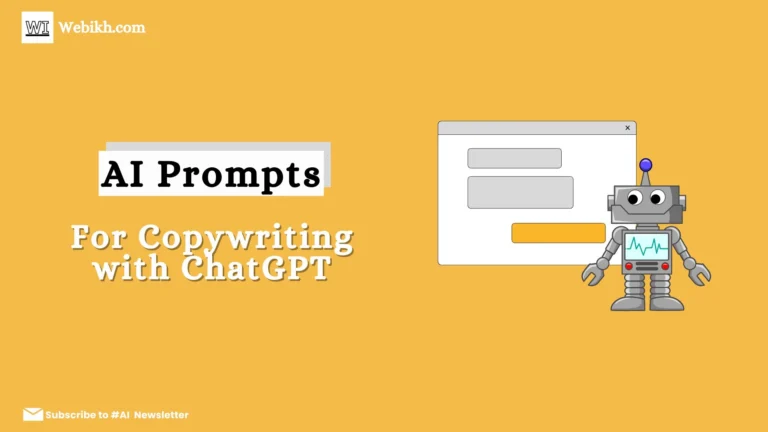



Your article helped me a lot, is there any more related content? Thanks!
Your article helped me a lot, is there any more related content? Thanks!